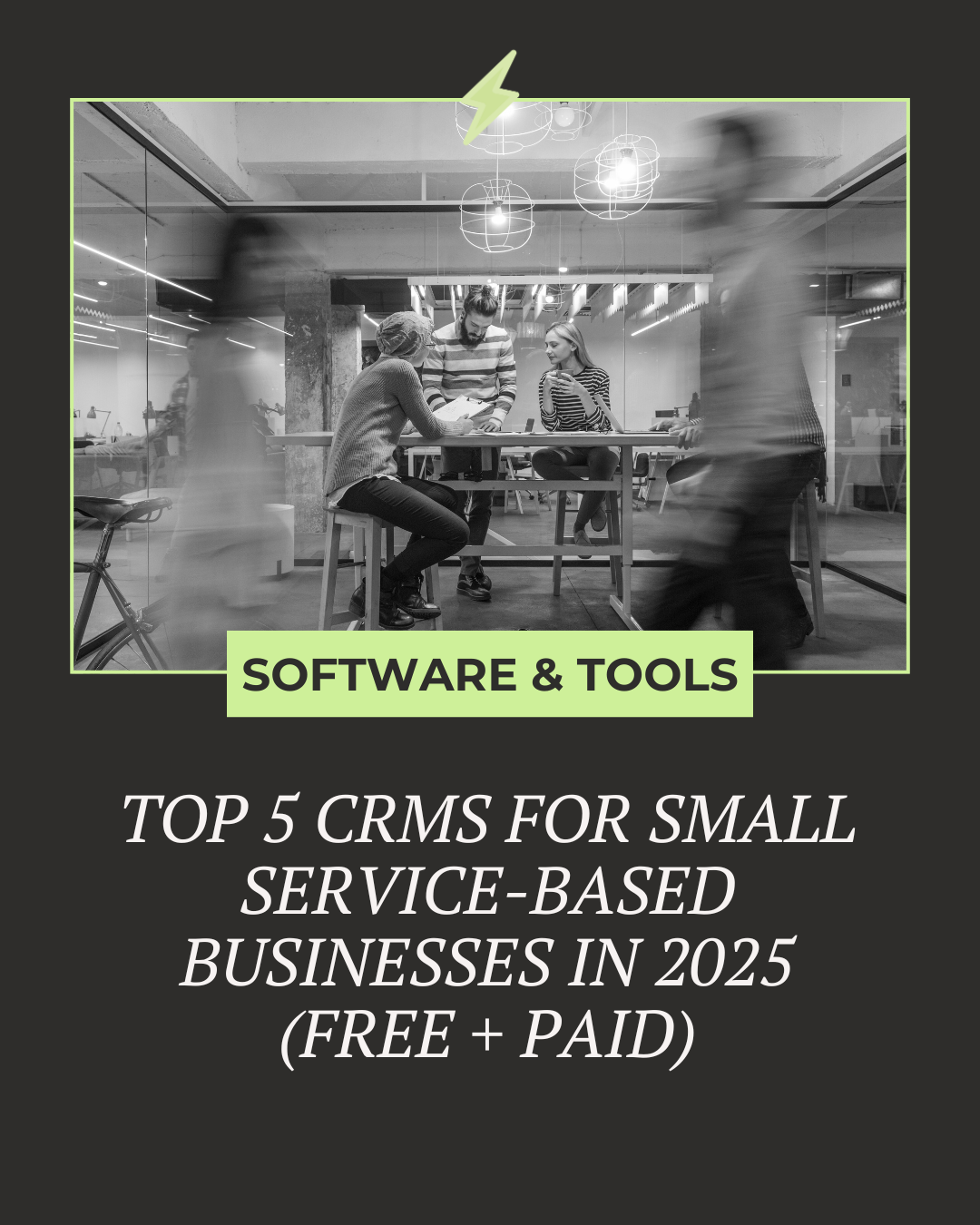Top 5 CRMs for Small Service-Based Businesses in 2025
If you run a small service-based business, you know the juggle (yes, even you with the steeltrap mind): leads in one spreadsheet, client notes on sticky pads, follow-ups somewhere in your inbox, and the rest of it in your mind
… until one day, something slips through the cracks. 😬
That’s usually when we tell people: it’s time for a CRM.
Even better – get a CRM set up BEFORE the slip happens.
What makes a “good” CRM?
A good CRM isn’t just a digital address book; it’s your system for staying in touch, tracking every interaction, automating the repetitive stuff, and creating a clear picture of your business pipeline so you can grow intentionally.
Not to mention, as you scale your team, it provides you an opportunity to have eyes on all client comms, understand where people are at in the sales process, and keep tabs on team follow-up.
What are Important CRM features for a service-based business?
For service-based businesses especially, here’s what we consider non-negotiable when choosing a CRM:
Simple setup – you shouldn’t have to build out a multi-week plan for implementation.
Built for relationships – not just sales deals. Your CRM should help ease prospect and client nurturing.
Flexible workflows – you should be able to customize your CRM to mimic your daily work flow (or get damn close).
Budget-friendly with room to grow – you want options without being boxed in. Choose a CRM that enables you to scale without having to commit to enterprise pricing too soon.
Reviewing the Best CRMs for Service-Based Businesses
At The Boutique COO, we’ve helped implement and manage hundreds of CRMs for our clients. Taking a look at all these experiences, we decided to review what CRMs work best for small service businesses.
To make sure this is useful for both small and large service businesses, we’ll review both free and paid CRMs.
Here’s ou to five standouts.
Best free overall – HubSpot CRM: generous free plan with solid sales, marketing, and service tools.
Best budget + growth potential – Zoho CRM: free for three users with lots of customization and integrations.
Best for pipeline-driven teams – Pipedrive: visual, sales-first design that keeps deals moving.
Best all-in-one work hub – Monday.com: combines CRM, project management, and automations.
Best automation + payments – Keap: CRM, invoicing, and automations in one place.
What to Look For in a Service-Friendly CRM
When we’re helping a client choose, these are the boxes we want checked:
Contact + pipeline tracking that matches your service flow.
Scheduling & reminders so nothing slips through the cracks.
Email/text integration keeps all comms in one place and allows you to diversify outreach channels.
Quotes, invoices & payments (native or integrated).
No-code automations for lead capture, follow-up, and task assignment.
Mobile access for on-the-go work.
AI support for lead scoring, forecasting, drafting emails, and generating reports.
Top 5 CRMs for Service-Based Businesses in 2025
1) HubSpot CRM
Best for: Solo to small teams wanting a powerful free tier.
Contact management, email tracking, meeting scheduling, live chat, forms, and a basic pipeline.
Automate lead follow-ups and book meetings without back-and-forth.
Free for unlimited users and up to 1M contacts; paid starts around $20/month per seat.
Heads-up: advanced automation/reporting lives in paid tiers.
2) Zoho CRM
Best for: Customization on a budget.
Flexible modules, automations, and strong integration with Zoho Books for invoicing.
AI lead scoring in higher tiers.
Free for up to 3 users; paid from $14/month per user.
Heads-up: interface takes getting used to; advanced analytics require upgrades.
3) Pipedrive
Best for: Visual, action-oriented sales pipelines.
Drag-and-drop deal stages and built-in activity tracking.
Great if your work involves quoting, proposals, and structured follow-ups.
Paid only—starts at $15/month per user.
Heads-up: limited marketing features.
4) Monday.com
Best for: Managing clients from lead to delivery in one place.
CRM + project boards + automations.
Integrates with Gmail, Outlook, Slack, Zoom, QuickBooks, and more.
Free for 2 users; paid from $10/month per seat.
Heads-up: Some setup work is required; automation/integration limits apply to lower tiers.
5) Keap
Best for: Growth-focused businesses that want CRM + payments + automation.
Lead capture from forms/social, appointment booking, quote-to-invoice workflows, and built-in payments.
Starts at $159/month.
Heads-up: higher price point; email builder isn’t best-in-class.
Honorable Mentions
Freshsales: Free plan, AI lead scoring, built-in calling.
Capsule CRM: Free for 2 users, great for solo consultants.
Streak: Gmail-based CRM.
How to Decide Which CRM is Right for Your Business
Here’s our quick decision filter:
Go HubSpot if you want easy setup + generous free plan.
Choose Zoho if you’re cost-conscious but want flexibility.
Pick Pipedrive if sales pipeline is your top priority.
Use Monday.com if you want client work + CRM in one space.
Invest in Keap if you want advanced automations and built-in billing.
Bottom line: The right CRM should give you time back, not add another admin headache. Start with what fits today, but make sure it can grow with you. Keep it simple, use it consistently, and let it work for you instead of against you.
Need Help Setting Up Your CRM?
The Boutique COO has trained staff in all these CRMs, so regardless of which one you choose, we can assist you. Our virtual assistants can help you set up your CRM, do all the tedious data entry, implement automation, and even help you manage your CRM on an ongoing basis.
If you’re interested in seeing how we can help, or would like to discuss which CRM is the right one for your business, book a free strategy chat with our team. We’d love to help!